VAAI is the capability for the vSphere ESXi host to offload tasks to the storage array. See this post for details how this works and how it typically will help the host while putting less load on the storage network.
In this article we will look at how to observe that VAAI actually is working. In ESXi 5 some new counters was added to ESXTOP (or RESXTOP through the vCLI) that shows the different VAAI primitives in use. For example, while doing a Storage vMotion or deploying a VM from template you could run ESXTOP to see if the VAAI clone offloads are utilized.
Before going into the command line tool of ESXTOP we must know the NAA or T10 identifier of the datastore we are monitoring. Esxtop will only display these and not the datastore name, so some manual mapping has to be done. Go to Datastores in the vSpere Client, select the datastore name, properties and by hovering the mouse over the device name you could see the NAA/T10.
Start esxtop and go the LUN performance view by pressing “u“. To be able to see the VAAI information we must add some new columns and remove other to get more space.
Press “f” to go into the field selections and then press b, f, g and i to remove default fields and then press “o” to select the VAAI stats.
The CLONE_RD and CLONE_WR shows the number of reads and writes that are being done through the VAAI API. The CLONE_F shows failed VAAI commands and should be zero. Initiate for example a Storage vMotion and see if the read/write counters are used.
Lastly, to be able to see the whole NAA or T10 identifier of the LUN you might have to press capital “L” and enter a number like 40 or 50. This will expand the first column size to make sure the whole identifier is displayed.

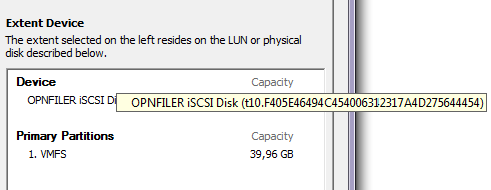
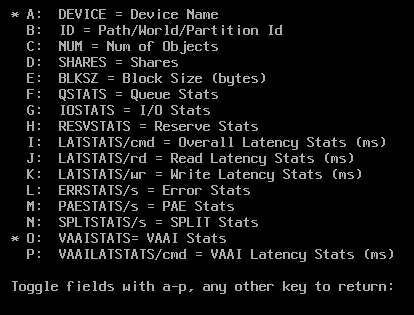
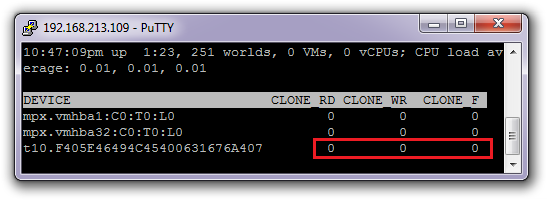
Thanks a lot for this great info. Very concise. Had a question regarding CLONE_F. I have CLONE_F numbers in the thousands and I do not see any change in clone read\write stats. Wondering what may be the cause. VNX 5300.
Hello John,
and thank you for your comment. Do you see any values for CLONE_RD and CLONE_WR or are they all zero?
Have you verified that the VAAI “Clone Status” are supported on the LUNs? Check with esxcli: https://rickardnobel.se/vaai-offload-storage-vmotion-and-vm-cloning
John,
Clone_F implies that there was a constraint on the array due to which ESX failed back to a software copy (not using VAAI-xcopy). An example could be that the array is saturated.
ESX would check back with the array after awhile -5 minutes in vSphere 5.x to check if array is ready to accept more commands.
Also note the counters are incremental and reset on reboot. So be sure to note the value prior to testing VAAI primitives
-Cedric
VMware