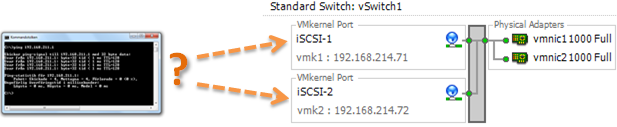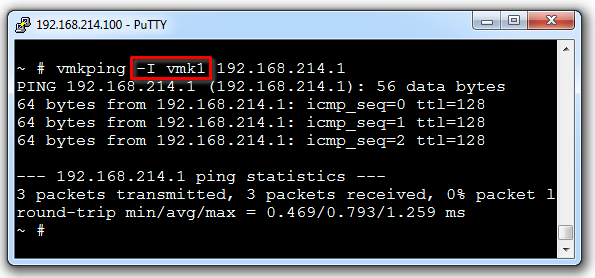VMKping ESXi 5.1 – select outgoing network adapter to verify multipathing connectivity
When troubleshooting vSphere ESXi networking we have a new very useful option available in vmkping in ESXi 5.1 which adds the ability to select the outgoing adapter being used.
If you would like to verify for example iSCSI or NFS connectivity it is very important to make sure the correct paths are actually tested. If you have a multipathing configuration with several VMKnics in the same IP network this could be a bit difficult because earlier there was no way to really define the outgoing paths from ESXi.
Use the local ESXi shell or SSH to access the vmkping utility. We want to test if both interfaces could reach a certain iSCSI target.
The new available switch is called -I (uppercase i) and sets which outgoing vmkernel interface to transfer the packets through. Note that it is the vmkernel interfaces (i.e. vmk0, vmk1) you may select and not the physical NIC ports (vmnic0, vmnic1).
vmkping -I vmk1 IP-target
This is a very useful addition to the vmkping tool as it allows the administrator to verify and troubleshoot a setup with multiple vmkernel interfaces on the same IP subnet, most often in a multipath storage configuration.
If verifying a storage network with jumbo frames enabled make sure to also use the correct parameters for jumbo vmkping otherwise the test will be of no value. See this post for details on jumbo frames troubleshooting.