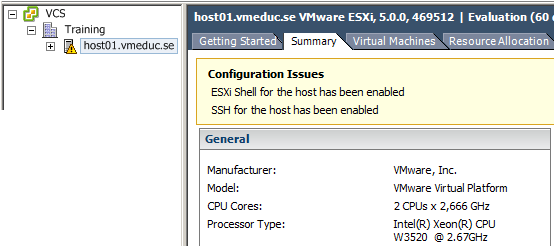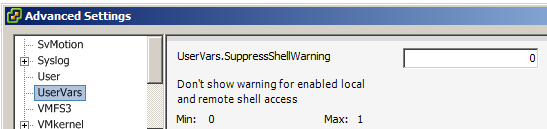How to disable the warning in vSphere Client of ESXi Shell and SSH.
Having SSH enabled could be very useful for troubleshooting and configuration, but could also expose your ESXi host to attacks. Since ESXi 4.1 it has been easy to enable both the local ESXi Shell and SSH through the Direct Console User Interface (DCUI), but a warning sign is always displayed in the vSphere Client to remind the user that this configuration might be dangerous.
If you do have a well-protected management network and a strong root password it might be acceptable to have the ESXi Shell and SSH service running at all times. If so the permanent warning in the vSphere Client will be distracting from real problems.
If you want to remove the SSH warning select the specific host, go to Configuration tab and Advanced Settings under Software.
Find the UserVars category and the UserVars.SuppressShellWarning variable. Change the value from default 0 to 1 and the SSH warning will immediately disappear. This is done per host so you would have to make the change once for each ESXi 4.1 or 5.0 host with SSH running.
If wanting the warning to reappear just change the setting back to zero again.